🚀 Introduction: Apple’s Boldest Leap Yet
In this MacBook Pro M4 review, we explore Apple’s boldest innovation of 2025—a device engineered for creators, professionals, and anyone who demands raw power, efficiency, and elegance in a laptop. Featuring the groundbreaking 3nm Apple Silicon M4 chip, this machine redefines performance benchmarks and thermal management in a portable format.
But does it justify the premium price tag? Let’s break it down.
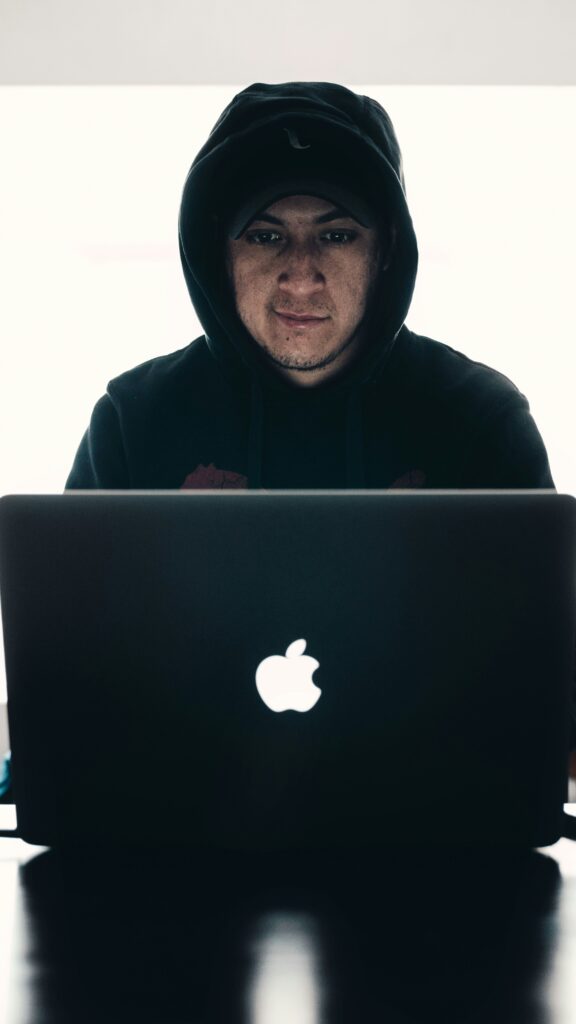
⚙️ Performance Breakdown: M4 Chip in Action
At the heart of the 2025 MacBook Pro is the M4 chip, available in M4 Pro and M4 Max configurations. Built on a 3nm process, this chip is a massive leap forward in energy efficiency, heat control, and computational speed.

🔢 Benchmarks include:
-
Geekbench 6 Multi-Core: 24,200
-
Cinebench R24: 32,500
-
Blender Classroom Render: 1 minute 12 seconds
Compared to its predecessor, the M3 Max, the M4 lineup provides a 30–40% boost in multi-threaded tasks. The enhanced Neural Engine performs up to 40 trillion operations per second, making tasks like image upscaling, voice transcription, and predictive AI modeling noticeably faster.
🎨 Creative Workflows: A Dream Machine for Pros
Whether you’re a video editor, 3D artist, music producer, or developer, the MacBook Pro M4 delivers the fluidity you’ve always craved. Thanks to up to 128GB of unified memory and blistering-fast SSDs, this machine doesn’t flinch under pressure.
🔥 Real-world performance across creative tools:
-
Final Cut Pro: 8K RAW playback without proxies — smooth as butter
-
DaVinci Resolve: Color grading with Fusion effects renders up to 2x faster
-
Logic Pro: Handles over 300 tracks with plugins—zero stutters
-
Xcode: Compiling large iOS projects is 35% quicker vs M3 Max
For creatives on the go, the silent thermal architecture ensures you can work at full throttle without jet engine fan noise disrupting your zone.
🔋 Battery Life: Ultra-Efficient, All-Day Power
Despite its monster specs, the MacBook Pro M4 is incredibly power-efficient. You get up to 22 hours of battery life on the 16-inch model and around 18 hours on the 14-inch.
Even during 4K video exports or prolonged Photoshop sessions, thermal throttling is nearly non-existent, and battery drain is surprisingly slow.

Bonus Tip: Enabling Low Power Mode while browsing or writing can extend your usage to well over a day.
💡 Curious how the MacBook Pro M4 stacks up against a powerful desktop alternative? Check out our 2025 Budget Gaming PC build guide to explore an $800 powerhouse that balances value and performance.
🖥️ Display & Design – MacBook Pro M4 Review
The MacBook Pro’s Liquid Retina XDR display returns, and it’s just as jaw-dropping as ever. With 1,600 nits peak brightness, true 10-bit color, HDR support, and ProMotion 120Hz, everything looks buttery smooth and color-accurate.
For photographers, colorists, and designers, this screen remains the gold standard.

✨MacBook Pro M4 review notable display perks:
-
Stunning mini-LED contrast (blacker blacks, brighter whites)
-
Ultra-smooth scrolling with 120Hz refresh rate
-
HDR workflows finally feel native and intuitive
-
Best-in-class color accuracy for true-to-life work
Design-wise, nothing drastic has changed. Apple sticks to the proven unibody aluminum chassis, now in Silver and Space Black. It’s minimal, premium, and unmistakably professional.
🔌 Ports & Connectivity: No More Dongles
Apple heard the complaints loud and clear — the MacBook Pro M4 keeps the SDXC card reader, HDMI, MagSafe 3, and three Thunderbolt 4 ports. There’s also a high-impedance headphone jack for audio pros.
🧲 MagSafe 3 now supports faster charging, topping up your laptop in under 1.5 hours. If you hated the dongle life, this is the cure.
💰 Price & Value: A Pro Tool, Not a Toy
Let’s be honest — this laptop is not cheap. Starting at £2,399 (14-inch) and £2,999 (16-inch) for base models, and stretching up to £6,999+ fully spec’d, it’s a serious investment.
But for those who truly utilize its power, the return on investment is crystal clear.
Whether it’s faster project turnaround, smoother workflow, or future-proofing, the M4 MacBook Pro is built to earn its keep in a professional’s ecosystem.
🛍 To explore all configurations and official specs, visit the Apple MacBook Pro M4 page.
🎯 Who Is the MacBook Pro M4 For?
The MacBook Pro M4 review shows why this machine isn’t for everyone—and that’s okay.
If you’re a YouTuber exporting 4K videos, a music producer stacking virtual instruments, or a developer compiling massive projects, this laptop can quite literally change your workflow. The M4 chip ensures you’re not just working—you’re working faster, smoother, and with less frustration.
However, if you mainly use your laptop for browsing, Netflix, or light productivity, the MacBook Air M3 or even older MacBook Pros will meet your needs at a fraction of the cost.
Therefore, the M4 MacBook Pro is best reserved for those who truly push their hardware and view their laptop as an investment.
🆚 How It Compares: M4 vs M3 vs Intel
This MacBook Pro M4 review wouldn’t be complete without comparing it to previous models. If you’re upgrading from an Intel-based MacBook, the M4 will feel like a quantum leap.
-
Compared to Intel MacBook Pro (2019): Boot times are instant, apps open 3–4x faster, and battery life nearly triples.
-
Compared to M1/M2: You’ll still feel major performance gains, especially in multi-core tasks, AI workflows, and graphics rendering.
-
Versus M3 Max: The jump isn’t as dramatic but still measurable—roughly 25–30% faster in intensive tasks.
In summary, the M4 positions itself as the most powerful MacBook to date while still maintaining Apple’s trademark thermal and energy efficiency.
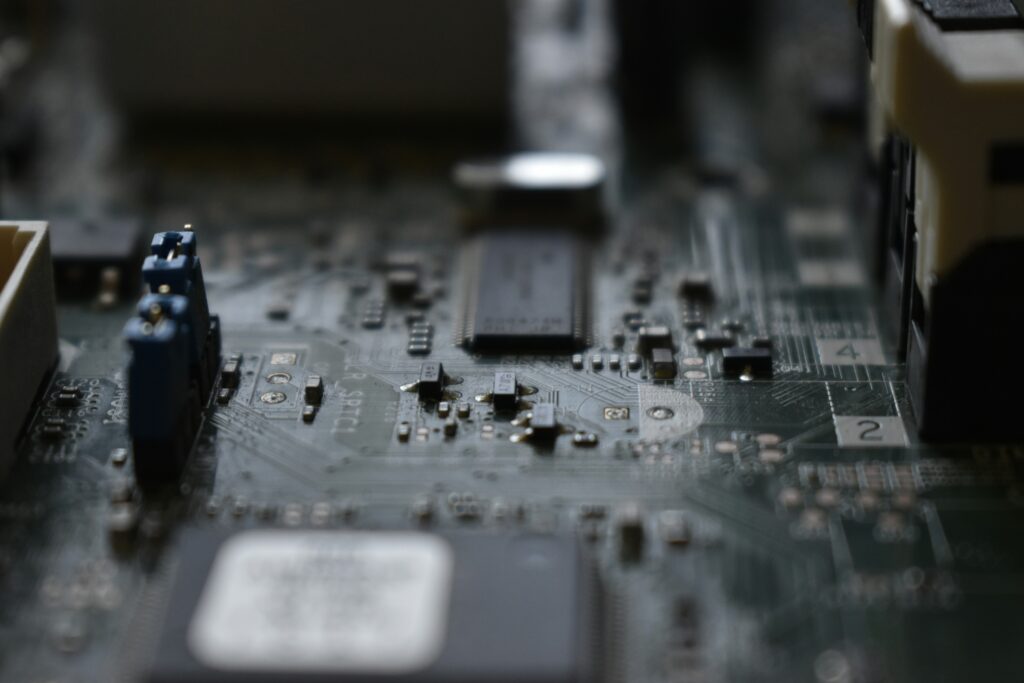
🧠 Expert Tip for Buyers – MacBook Pro M4 Review Insight
It’s tempting to fully max out your configuration—but more isn’t always better.
If you’re unsure, here’s a quick suggestion:
-
M4 Pro with 32GB RAM is perfect for 90% of creatives
-
M4 Max with 64–128GB RAM is ideal for high-end 3D, VR, or multi-software workloads
-
2TB storage is often the sweet spot for media professionals
-
Skip 8TB SSDs unless you’re specifically avoiding external drives
In conclusion, spec for your workflow—not your ego.
🙋♂️ Frequently Asked: Is It Worth Upgrading?
Here’s the honest answer: If your current MacBook is slowing you down or limiting your work, yes—upgrade.
But if you’re on an M2 or even M3, and you’re not maxing out your machine daily, consider waiting. Apple’s upgrade cycles are quick, and the M4 Pro is so good, it’s likely to remain top-tier for the next 3–4 years.
Still unsure? Go test one in-store and compare your current workflow side-by-side.
✅MacBook Pro M4 review: Pros & Cons Summary
👍 Pros:
-
Unrivaled performance with M4 Pro and M4 Max
-
Long-lasting battery life (up to 22 hours)
-
Brilliant mini-LED Liquid Retina XDR display
-
Excellent thermals with near-silent operation
-
Professional port selection (MagSafe, SD, HDMI)
👎 Cons:
-
Premium pricing
-
No touchscreen
-
Heavier than ultrabooks
-
macOS limits native gaming
🏁 Final Verdict: The Ultimate MacBook Yet?
The MacBook Pro M4 (2025) isn’t just another refresh — it’s Apple’s most polished, powerful, and future-proof laptop to date. For professionals who need uncompromising performance, reliable thermals, and desktop-class battery life, this machine is the holy grail. Overall, this MacBook Pro M4 review shows how Apple has redefined mobile performance for serious professionals.
Is it overkill for casual users? Absolutely. But for creators, developers, and high-level multitaskers, the M4 MacBook Pro isn’t a luxury — it’s a weapon.
✨ Verdict: 9.5/10 — Apple’s best MacBook Pro ever, if you can justify the price.

