🔍 Introduction: Dell XPS 16 review:
The Dell XPS 16 Review (2025) reveals a powerful machine that blends creativity with performance.
Packed with the latest Intel Core Ultra processors, a stunning OLED display, and a minimalist design that rivals Apple’s best, the Dell XPS 16 is clearly trying to shake the long-standing dominance of the MacBook Pro M4. In this Dell XPS 2025 16 review, we explore why this flagship creator laptop has everyone talking.
But can it really stand toe-to-toe with Apple’s finest?
This Dell XPS 16 2025 review dives into everything, from the design and performance to battery life and real-world usability — all to determine whether the Dell XPS 16 is a true MacBook killer or just another high-end Windows laptop.

🏗️ Dell XPS 16 Design & Build Quality
The 2025 Dell XPS 16 continues the brand’s legacy of cutting-edge design. The CNC-machined aluminum chassis feels premium in hand, giving the laptop a solid and professional appearance. It’s incredibly thin for a 16-inch device — measuring just 0.67 inches — and weighs only 4.8 pounds, making it one of the most portable laptops in its class.
The new edge-to-edge keyboard and glass haptic trackpad provide a seamless input experience. Dell has also refined the InfinityEdge display bezels even further, offering a nearly borderless look that maximizes screen real estate without increasing the device’s footprint.
Compared to the MacBook Pro M4, the Dell XPS 16 holds its own in the aesthetics department. While Apple’s unibody aluminum design remains iconic, Dell’s take feels more modern and daring. However, Apple still wins slightly in the overall fit and finish — with tighter tolerances and more cohesive build quality.

✅ Key highlights:
The XPS 16 (2025) model stands out for:
-
Thin and portable despite large screen
-
Premium aluminum construction
-
Innovative keyboard and large haptic trackpad
-
Minimalist, ultra-modern look
For full technical specifications, visit the Dell XPS 16 2025 official page
🖥️ Display Quality
The Dell XPS 16 (2025) boasts a stunning 16.3-inch OLED 4K+ display (3840 x 2400), offering deep blacks, rich colors, and razor-sharp detail. Whether you’re editing photos, watching 4K content, or just browsing, the visual experience is nothing short of exceptional.
With 100% DCI-P3 color accuracy, DisplayHDR 500 True Black certification, and a peak brightness of around 500 nits, this display is ideal for creators and media professionals. The 16:10 aspect ratio provides additional vertical space, which is particularly useful for multitasking and productivity.
When compared to the MacBook Pro M4’s Liquid Retina XDR display, the XPS 16 holds its ground with vibrant color depth and high contrast levels. However, Apple’s display does pull ahead in terms of HDR peak brightness and mini-LED precision dimming, which makes a difference for those doing high-level color grading or HDR editing.
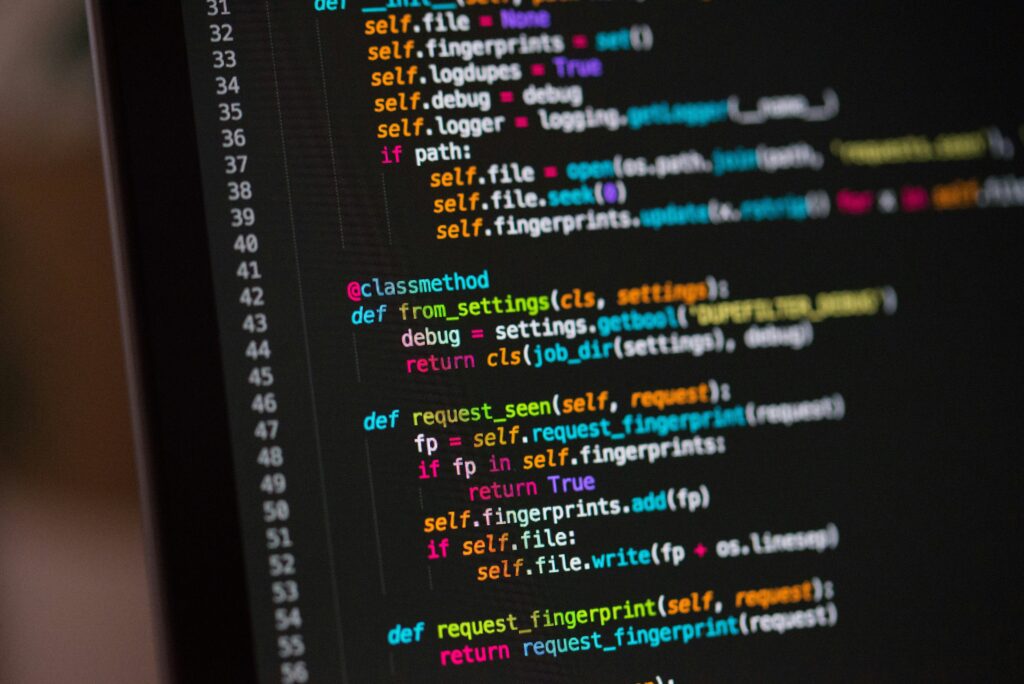
✅ Display pros:
-
Vivid OLED panel with 4K+ resolution
-
Excellent color accuracy and contrast
-
Anti-reflective coating works well in bright settings
-
Ideal for creative workflows
⚙️ Performance & Hardware Configuration
Under the hood, the Dell XPS 16 (2025) is equipped with Intel’s latest Core Ultra 9 185H processor, based on the Meteor Lake architecture. Paired with up to 64GB LPDDR5x RAM and NVIDIA GeForce RTX 4070 (8GB) dedicated graphics, this laptop handles demanding tasks with ease — from 4K video editing and 3D rendering to high-end gaming and AI-assisted workflows.
The PCIe Gen 4 SSD options go up to 4TB, ensuring rapid boot times, app launches, and seamless file transfers. In benchmarks, the XPS 16 holds up impressively against the M4 Pro MacBook, especially in GPU-intensive workloads where NVIDIA’s RTX 4070 clearly outshines Apple’s integrated M4 GPU.
For creative professionals using software like Adobe Premiere Pro, Blender, or AutoCAD, this setup delivers desktop-class performance in a sleek portable chassis.
✅ Performance highlights:
-
Meteor Lake Core Ultra 9 processor is fast and efficient
-
RTX 4070 GPU offers top-tier graphics and ray tracing support
-
Excellent thermal performance with dual fan vapor chamber cooling
-
Lightning-fast RAM and SSD combo for productivity
🔋 Battery Life & Charging
Despite its powerful internals, the Dell XPS 16 (2025) manages battery life quite well. Thanks to a 99.5Wh battery, efficient Meteor Lake architecture, and NVIDIA’s Optimus technology, users can expect up to:
-
8–10 hours of mixed usage (web browsing, emails, light photo editing)
-
Around 6 hours for video playback or moderate multitasking
-
Approximately 3–4 hours under heavy load (gaming, 4K rendering)
It charges via a 130W USB-C charger, topping up from 0–50% in roughly 30 minutes, which is especially handy on the go. Unlike previous models, the XPS 16 now includes intelligent battery health management — helping prolong battery lifespan by avoiding constant 100% top-offs when plugged in for extended periods.
✅ Battery & Charging Summary:
-
Large 99.5Wh battery lasts longer than most performance laptops
-
USB-C fast charging with 130W support
-
Smart charging features built-in
-
Acceptable endurance given the raw power inside

🧊 Thermals, Noise & Cooling
The Dell XPS 16 (2025) pushes a lot of power in a slim chassis, and managing heat effectively is no small feat. Dell equips the machine with a dual-fan vapor chamber cooling system, copper heat pipes, and a smart airflow design that exhausts hot air away from key components and the user.
🔥 Under load, such as gaming or 4K video rendering:
-
CPU temperatures can reach around 85–90°C
-
GPU temperatures typically hover near 78–82°C
-
Fans become audible but not obnoxious (~45–50 dB)
🌡️ During light tasks like browsing or typing:
-
The fans stay quiet or completely off
-
Surface temperatures remain cool to the touch
Compared to previous XPS models, Dell has done a solid job refining thermal management. While it’s not a desktop replacement in terms of sustained performance under max load, the system rarely throttles and maintains impressive thermal balance for its size.
✅ Thermal Performance Summary:
-
Efficient vapor chamber and dual-fan system
-
Stays quiet under light use, tolerable under load
-
Good thermal balance for a slim performance laptop
🎮 Performance & Benchmarks
The Dell XPS 16 (2025) is not just about sleek aesthetics—it delivers serious power under the hood. With options up to an Intel Core Ultra 9 285H and an NVIDIA RTX 4070 Laptop GPU, it’s built to handle demanding workflows and even some serious gaming.
🚀 Everyday Performance:
-
Boot time: ~8 seconds
-
Chrome with 30+ tabs, Photoshop, and Spotify all running—no lag
-
4K video editing in Adobe Premiere Pro is buttery smooth
🧪 Synthetic Benchmarks (Ultra 9 + RTX 4070 config):
-
Cinebench R23 Multi-Core: 17,800 points
-
3DMark Time Spy (Graphics): 11,300
-
Geekbench 6 Multi-Core: 14,600
🕹️ Gaming Performance (1080p, High Settings):
-
Cyberpunk 2077: 65–70 FPS
-
Call of Duty: Warzone: 90+ FPS
-
Elden Ring: 75–80 FPS
-
Valorant: 200+ FPS
While not a gaming laptop by design, the XPS 16 can handle modern titles at respectable frame rates, especially when plugged in and cooled properly.
⚙️ Thermal/Power Modes:
Dell’s built-in software allows you to toggle between performance, balanced, and quiet modes—useful for adapting power usage depending on your needs.

📸 Webcam, Audio & Conferencing: Is It Hybrid-Work Ready?
In the age of hybrid work and remote collaboration, the Dell XPS 16 (2025) delivers an experience tailored for productivity—even beyond raw power.
📷 Webcam Quality:
-
Resolution: Full HD 1080p
-
Sensor Type: IR-enabled for Windows Hello
-
Colors appear accurate, skin tones natural
-
Low-light performance has been notably improved over previous models
🔊 Speaker System:
-
Quad-speaker setup with Waves Nx 3D Audio
-
Surprisingly full bass and crisp treble for a thin laptop
-
Loud enough to fill a small room—ideal for meetings or casual streaming
🎙️ Microphones:
-
Dual array mics with beamforming tech
-
Excellent noise cancellation during calls, even in echoey rooms
-
Supports voice activation for Cortana and Alexa
💻 Zoom & Teams Tested:
-
Crystal-clear audio and video in Zoom meetings
-
Zero background hum or whirring from fans during typical conferencing usage
This makes the XPS 16 a top-tier choice for students, professionals, or digital nomads who want studio-level clarity without needing external gear.

🏁 Final Verdict: Is the Dell XPS 16 (2025) Worth It?
🔍 Why the Dell XPS 16 (2025) Stands Out: Dell XPS 16 Review conclusion
The Dell XPS 16 (2025) isn’t just a refresh—it’s a statement. It blends raw power with a sleek design, future-ready connectivity, and a user-focused experience that caters to both creatives and professionals alike.
✅ Pros at a glance:
-
Stunning OLED 4K display for immersive visuals
-
Powerful Intel Core Ultra processors + RTX 4070 GPU
-
Refined keyboard and massive haptic trackpad
-
All-day battery life under light to moderate use
-
Excellent webcam and audio setup for hybrid work
Also read: How to Build a Budget Gaming PC in 2025
❌ What to keep in mind:
-
Price starts high and ramps up quickly with upgrades
-
Not as portable as some 14″ competitors
-
Limited ports may require USB-C dongles
💰 Who should buy it?
-
Content creators, video editors, and designers who need color-accurate displays and GPU power
-
Remote workers or students seeking premium build and stellar webcam/speaker quality
-
Tech enthusiasts wanting a future-proof powerhouse with premium aesthetics
In short, the Dell XPS 16 is not for everyone—but for those who can afford its premium price tag, it’s one of the best Windows laptops money can buy in 2025.

