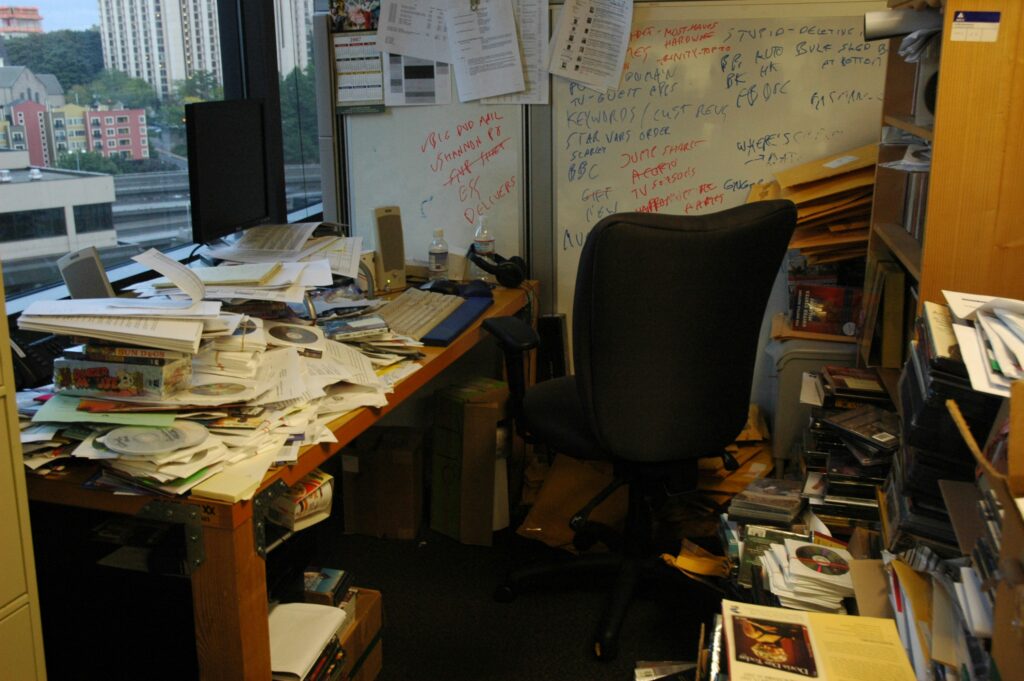🛋️ Introduction: Why Your Workspace Matters More Than Ever
In a world where remote work is rapidly becoming the norm, creating a minimal, distraction-free work setup at home is no longer just a nice-to-have—it’s essential for your productivity, focus, and mental clarity. Whether you’re working from your bedroom, living room, or a dedicated home office, the environment you surround yourself with plays a massive role in how you perform.
Cluttered desks, constant distractions, and uninspired spaces can chip away at your energy and creativity. On the other hand, a clean and minimal setup tailored to your needs can spark motivation and keep you locked in for hours. This article is your ultimate guide to building a minimal, distraction-free work setup at home—from choosing the right desk and ergonomic chair to lighting, organization, and ambiance.
Let’s help you turn your space into a calm, efficient, and inspiring environment that works for you—not against you.
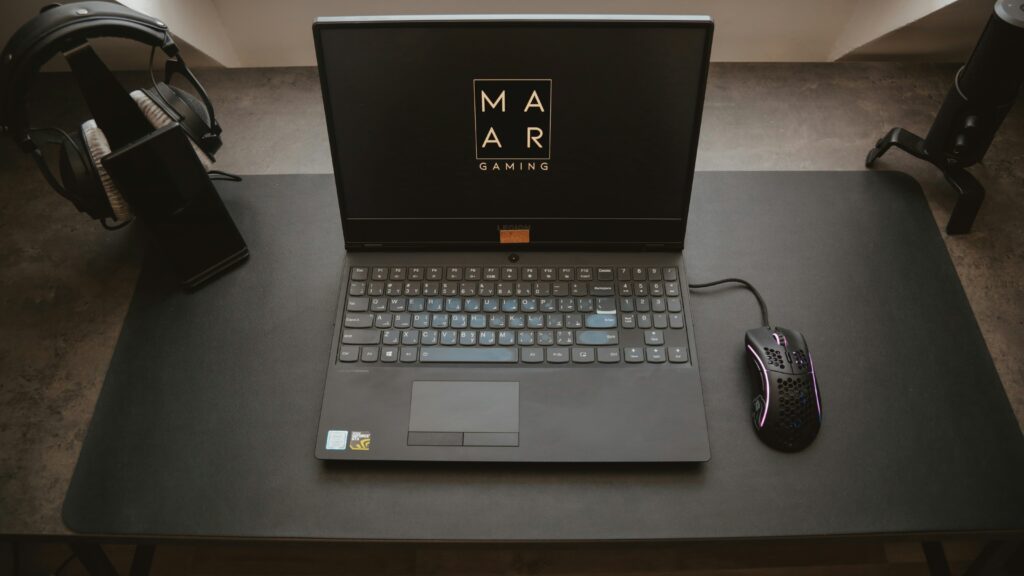
🧹 Step 1: Declutter With Purpose: The First Step to a Distraction-Free Work Setup
Before buying anything new, the first—and most important—step to building a minimal, distraction-free work setup at home is to declutter. A chaotic environment leads to a chaotic mind, and clutter often becomes a silent source of stress and procrastination.
Here’s how to approach this step:
✅ The Decluttering Checklist:
-
Clear your desk of anything that isn’t essential. One monitor, one laptop, a lamp, and a notepad is often all you need.
-
Empty drawers and only refill them with tools you use at least weekly.
-
Organize cables with Velcro ties, cable boxes, or under-desk mounts.
-
Remove visual noise like loud posters, unneeded decorations, or stacks of paperwork.
-
Digitize documents where possible using cloud storage or apps like Notion or Google Drive.
✨ Design With Purpose:
Once you’ve stripped your space down, begin rebuilding it with intentional minimalism:
-
Choose neutral color palettes like white, beige, or muted greys to keep your space calm.
-
Embrace open space—not every surface needs to be filled.
-
Use multipurpose furniture, like a standing desk converter, to keep things adaptable and sleek.
The goal here is to remove anything that doesn’t serve your workflow while curating a workspace that feels fresh, open, and mentally freeing.

🪑 Step 2: Furniture & Tools for a Minimal Work Setup at Home
Once your workspace is decluttered, it’s time to optimize how you interact with it. A clean desk is just the beginning; comfort, posture, and physical health are key to staying focused for hours without fatigue or distraction.
🛠️ Ergonomic Must-Haves:
-
Adjustable chair with lumbar support to reduce back strain.
-
Sit-stand desk or desk riser to alternate between sitting and standing.
-
Monitor arm or riser to keep your screen at eye level—this reduces neck tension.
-
Keyboard tray or wrist rest to support hand position during typing.
-
Footrest (even a shoebox works!) if your feet don’t rest flat on the floor.
🪑 Furniture that Works for You:
-
Choose a simple, sturdy desk with a matte surface to reduce glare.
-
Use floating shelves or minimalist drawers for clean, vertical storage.
-
Avoid bulky furniture that dominates the space—small setups can still be highly functional when arranged with care.
For more inspiration on ergonomic minimalist furniture, check out this curated guide by Herman Miller —a brand known for designing productivity-friendly furniture.
🔁 Pro Tip: Apply the 90-90-90 Rule
-
90° at elbows
-
90° at hips
-
90° at knees
This ensures your posture is aligned and prevents tension buildup across the body.
By investing in ergonomic upgrades, you’re not just improving comfort—you’re removing physical distractions that eat into your energy throughout the day.

💡 Step 3: Master Lighting and Sensory Balance for Deep Focus
The lighting in your workspace doesn’t just affect visibility—it can impact your mood, energy levels, and how easily you’re distracted. Likewise, other sensory cues like color, scent, and ambient noise play a major role in maintaining mental clarity.
🌞 Natural Light Is King
-
Set up near a window to get exposure to natural daylight. It helps regulate your circadian rhythm, making you more alert during the day.
-
Use sheer curtains to soften harsh sunlight without blocking it entirely.
💡 Layered Lighting Strategy:
-
Overhead Light: Soft, diffused ceiling light to eliminate harsh shadows.
-
Task Lamp: A dedicated desk lamp with adjustable brightness for reading or detailed work.
-
Accent Lighting: Warm LEDs or light strips behind your monitor to reduce eye strain in the evening.
🎨 Use Calm, Neutral Colors
-
Surround yourself with muted tones like off-white, beige, soft grey, or earth tones. These reduce mental stimulation and support focus.
-
Avoid highly saturated, bold colors in your workspace—they may look cool but can actually increase visual tension over time.
🧘♂️ Control Other Sensory Triggers:
-
Add a plant to refresh the air and add a touch of green calm.
-
Consider a subtle scent like lavender or eucalyptus through a diffuser.
-
Use noise-canceling headphones or a white noise machine to block ambient distractions.
Creating the right sensory environment helps signal your brain that this space is for work and clarity, not scrolling or relaxing.

🧩 Step 4: How Digital Minimalism Powers a Distraction-Free Work Setup
Even the most minimal setup can feel chaotic when cables are tangled, and gadgets are scattered. This step is about streamlining your technology, keeping what’s essential, and hiding what’s not.
🖥️ Limit to Essential Tech Only
-
Stick to one primary display (preferably an ultra-wide or 4K monitor if you multitask).
-
Use a compact wireless keyboard and mouse to reduce desk clutter.
-
If using a laptop, consider a vertical stand or docking station to keep it off your workspace and improve ventilation. For tech lovers, check out our Top 5 Tech Trends to Watch in Late 2025 to upgrade your workspace with smarter, minimalist gadgets.
🔌 Cable Management Must-Haves:
-
Cable trays or raceways to route wires underneath the desk.
-
Velcro cable ties to bundle charger cords, HDMI, and power leads together.
-
A USB hub mounted under your desk for easier access to charging ports and storage devices.
📲 Digital Clutter = Mental Clutter
-
Keep your desktop screen clean and organized with only the apps you use daily.
-
Use minimalist desktop wallpapers—preferably neutral tones that reduce visual noise.
-
Disable non-essential notifications during work hours to stay in deep focus mode.
🔋 Power Access Without Mess
-
Invest in a desk grommet power station or a sleek power strip with USB ports that mounts underneath the desk.
-
Hide adapters inside desk drawers or cable boxes.
When your technology is streamlined and your cables are out of sight, your entire space feels more intentional, high-functioning, and mentally freeing.