🎨 Introduction: Choosing the Right Tool for Your Creative Powerhouse
Whether you’re a graphic designer, video editor, 3D artist, or digital content creator, choosing the right device can make or break your workflow. In 2025, the debate between using a desktop or laptop for creators is more relevant than ever. With technology evolving rapidly, both setups offer powerful tools, but your choice ultimately depends on your priorities—performance, portability, budget, and future-proofing.
In this article, we’ll break down the strengths and weaknesses of each option so you can confidently pick the setup that fits your creative journey. Let’s dive in. 💻🖥️
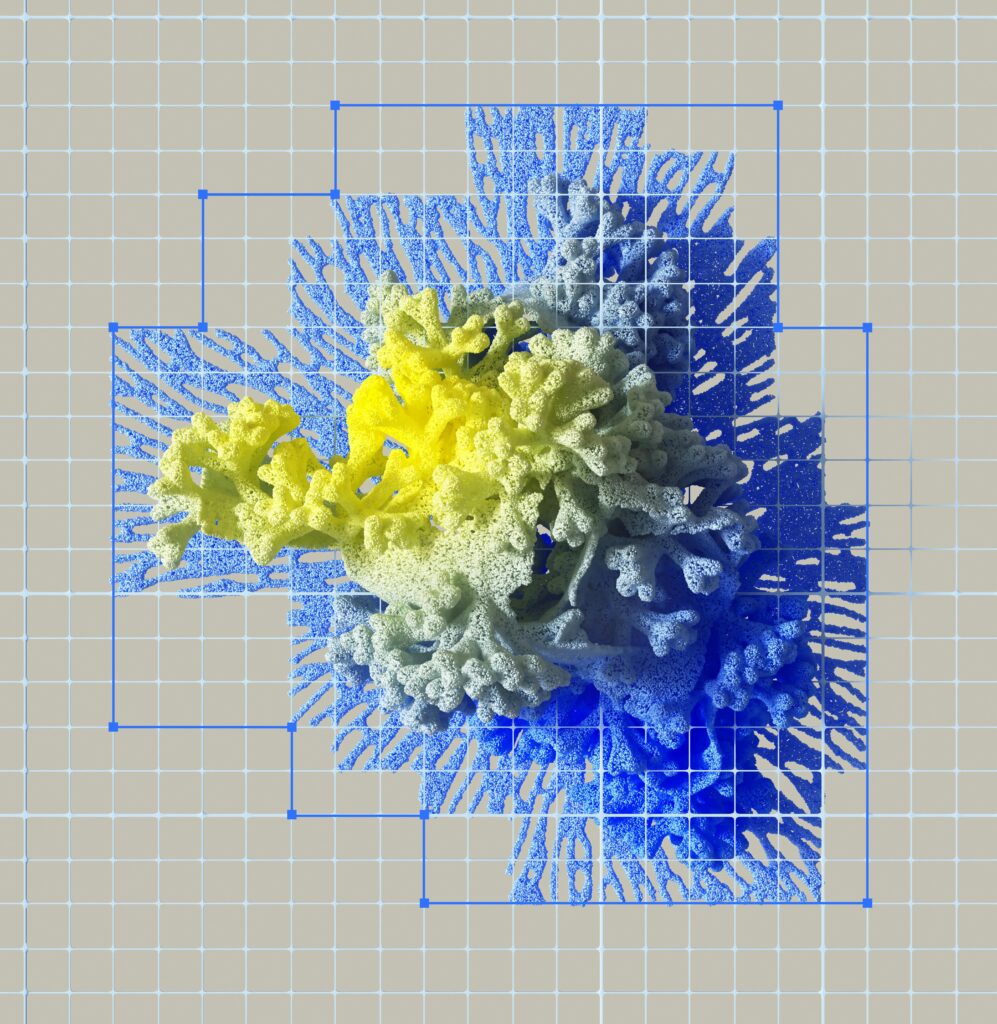
🖥️ Desktop vs Laptop for Creators: Which Should You Choose in 2025?
🎯 Why This Choice Matters More Than Ever:
Choosing between a desktop or a laptop as a creator has always been a key decision. In 2025, the stakes are even higher. The demands of modern software, content production, and mobile flexibility make this decision one of the most impactful investments you’ll make. Whether you’re a video editor, graphic designer, music producer, or digital artist, picking the right machine is crucial to your creative workflow, productivity, and comfort.
In this guide, we’ll dive into the practical pros and cons of each setup. We’ll also explore the latest innovations, future-proof features, and real-life scenarios that can help you make an informed decision.
🧠 Performance & Power: Desktop Dominance or Laptop Progress?
When it comes to raw processing power, desktops still lead the race. In 2025, the best desktop setups offer high-core CPUs, larger GPUs, and better cooling solutions. Creators who render 4K videos, work with massive design files, or rely on AI-powered software often need sustained power — and desktops provide exactly that.
Key performance advantages of desktops:
- 🔥 Better thermal management = consistent performance over longer sessions
- 💾 Support for more RAM and storage drives
- 🔧 Easier to upgrade over time (graphics card, RAM, SSDs)
However, laptops have narrowed the gap significantly. Devices like the MacBook Pro M4 and Asus ROG Flow 2025 offer near-desktop levels of performance, especially with M-series or Ryzen 8000 chips paired with external GPU options.
Adobe provides useful guidelines for choosing hardware based on specific creative applications: Adobe’s official hardware recommendations
Laptops now excel in:
- ⚡ Speed-to-launch for smaller tasks
- 🔋 Energy-efficient architecture for longer battery life
- 📏 Slim profiles with less desk space required
If performance is your number one priority and you rarely leave your workspace, a desktop still wins. But if mobility and flexibility are key to your creative flow, laptops are more capable than ever.

🏃♂️ Mobility and Flexibility: When Creators Need to Move
For creators on the go, laptops clearly dominate. Whether you’re traveling, meeting clients, or shooting on location, being able to carry your entire setup in a backpack is a game-changer.
Laptop advantages for mobility:
- ✈️ Perfect for digital nomads or hybrid workers
- 🎒 Fits into any travel or home setup without hassle
- ☕ Lets you work in coffee shops, co-working spaces, or while commuting
Desktops, on the other hand, demand a fixed workspace. Dual monitors, external audio interfaces, and heavy towers require time and space. While desktops offer reliability, they lack portability.
If your workflow involves multiple environments or spontaneous ideas while on the move, a powerful creator laptop is the smarter choice.

🛠️ Upgradability & Customization: Desktops Still Rule
In the debate of desktop vs laptop for creators, one area where desktops still shine is customization. Want to upgrade your GPU for the latest rendering tech? Or double your RAM to support heavier editing workflows? With a desktop, that’s easy.
Why desktops are more customizable:
- 🔄 Standardized components (ATX boards, PCIe slots, SATA drives)
- 🧰 Easier to access and install upgrades
- 🔋 Better power supply options for high-end GPUs
Laptops, by contrast, are limited in this regard. Most creator laptops only allow SSD or RAM upgrades — and even those are increasingly soldered to the motherboard.
If long-term investment, future-proofing, and flexibility matter, a desktop gives you more room to grow.

💸 Budget & Value: Are Desktops Still Cheaper?
A common assumption is that desktops are cheaper than laptops for creators. While this was once true, it’s not always the case in 2025.
Desktops provide better performance-per-dollar when:
- You already own peripherals (monitor, keyboard, mouse)
- You’re comfortable building your PC from parts
- You need high specs for a lower upfront cost
However, laptops offer unmatched value when:
- You need both a workstation and portability
- You don’t want to purchase additional accessories
- You rely on battery backup or touchscreen features
Ultimately, your budget should reflect not just the purchase price but also how you’ll use your device daily.

🏠 Space & Setup: What Works for Your Lifestyle?
Consider your physical environment. If you’re in a small flat or shared space, a compact laptop setup may suit you better. Creators working from a dedicated home studio or office, however, might benefit from a dual-monitor desktop station.
Ask yourself:
- Do I have a quiet, stable desk space?
- Will I need to move my setup often?
- Do I work in short bursts or long focused sessions?
A desktop can enhance your workspace ergonomics. Meanwhile, a laptop can adapt to your lifestyle if you’re often working in multiple rooms or cities.
Want to optimize your creative space further? Check out our guide on setting up a minimal, distraction-free workspace. Ultimate Guide to Creating a Minimal, Distraction-Free Work Setup at Home (2025 Edition)
🎯 Final Section: Quick Comparison – Desktop vs Laptop for Creators
To help you visualize the differences, here’s a simple comparison of how desktops and laptops stack up across key creative tasks:
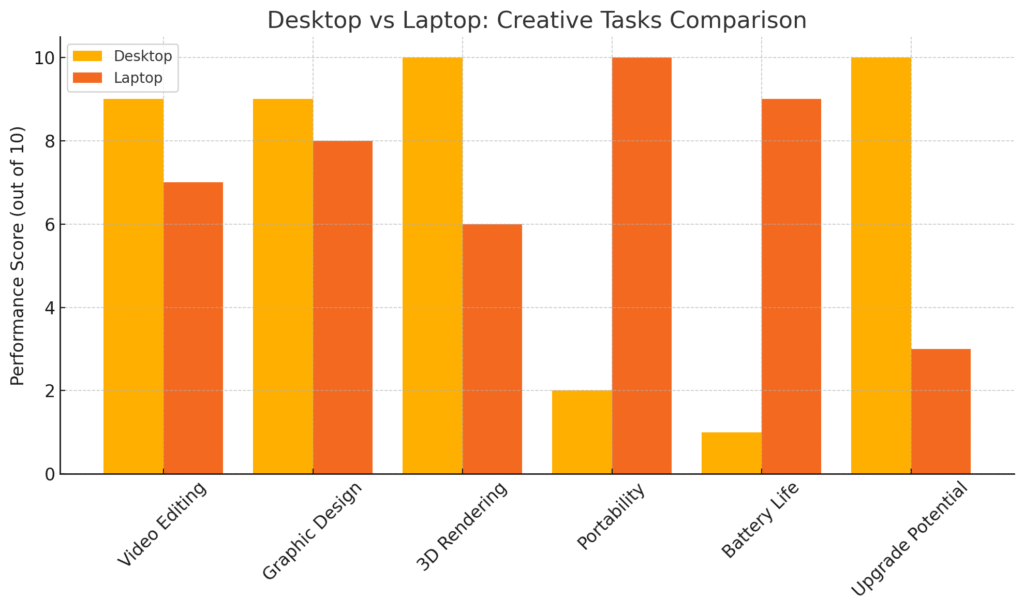
As you can see, desktops reign supreme for raw power and expandability, while laptops win on flexibility and ease of use.
⚖️ Final Verdict: Desktop vs Laptop for Creators
So, which should you choose in 2025? It depends on your workflow and creative identity.
🖥️ Choose a desktop if:
- You need maximum power and thermal stability
- You plan to upgrade components regularly
- You work from a single location
💻 Choose a laptop if:
- You move between locations
- You value convenience and battery life
- You need performance in a compact, ready-to-go setup
Still unsure? Many creators now use a hybrid workflow — a desktop at the studio and a powerful laptop for travel or client meetings.
Furthermore, as creative tools continue to evolve, the lines between desktops and laptops will blur even more. Powerful components like Apple’s M-series chips and NVIDIA’s mobile RTX GPUs already challenge traditional limitations, giving creators unprecedented flexibility. It’s now less about the device and more about your workflow preferences, ecosystem, and long-term scalability.

❓ FAQ: Creator Tech Decisions in 2025
Can I use both a desktop and a laptop for creative work? Absolutely. Many professionals sync their files using cloud storage and use laptops for mobility and desktops for heavy editing.
What’s better for video editing — a desktop or a laptop? For long, high-resolution projects, desktops offer better thermal and processing consistency. Laptops can still handle 4K editing, especially premium models, but may throttle under sustained load.
Do laptops overheat more than desktops? In general, yes — especially during extended workloads. However, 2025 models come with advanced cooling systems that perform significantly better than previous years.
What’s the best laptop for creators in 2025? The MacBook Pro M4 and Dell XPS Creator Edition are two of the best picks this year, offering high-end specs, battery efficiency, and beautiful displays.
Are mini-PCs a good compromise? Yes! Mini desktops like the Mac Studio or Intel NUC offer a middle ground. They’re portable yet powerful and work great in tight spaces.
Whether you thrive in a fixed workstation or work best on the move, today’s market offers exceptional tools to bring your vision to life. So, weigh your needs carefully, and choose the platform that best empowers your creativity.

