🚀 Why ChatGPT Productivity Tools Are Game-Changers in 2025
In 2025, ChatGPT productivity tools are no longer just trendy — they’re essential. Whether you’re a remote worker, student, entrepreneur, or content creator, integrating AI into your workflow can help you get more done in less time. Moreover, these tools are not just about automation — they empower smarter decision-making, reduce mental clutter, and streamline day-to-day tasks.
Thanks to OpenAI and similar platforms, the AI landscape has exploded with tools that can write, organize, summarize, plan, code, and even brainstorm for you. As a result, we’re witnessing a massive shift in how people approach productivity — from reactive to proactive.
So how can you tap into this potential and transform the way you work?
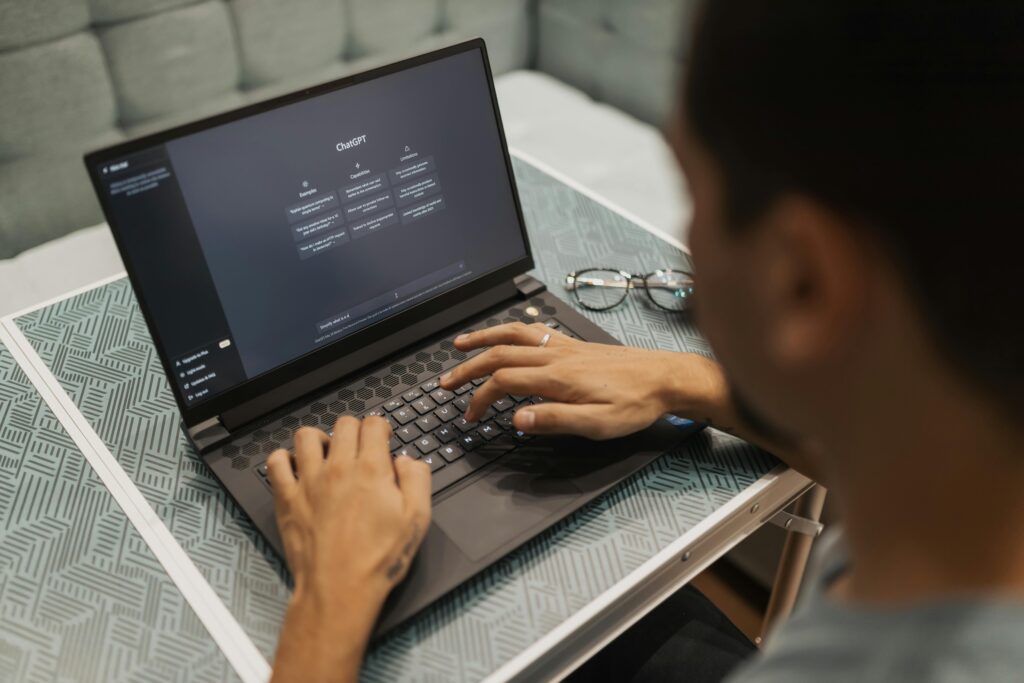
🔍 What Are ChatGPT Productivity Tools?
Simply put, ChatGPT productivity tools are AI-powered apps, browser extensions, and features that use natural language processing to assist with common tasks. These include:
-
✍️ Writing and editing blog posts, emails, or social media content
-
🧠 Brainstorming ideas for business, marketing, or creative projects
-
📅 Planning your week or managing to-do lists with AI integrations
-
📊 Analyzing data and generating reports instantly
-
💬 Automating replies to messages, emails, and support inquiries
Notably, these tools are designed to complement your existing workflow, not replace it. In fact, many professionals now report increased job satisfaction because repetitive tasks are handled by AI, giving them more time for creative and strategic thinking.
🛠️ Top ChatGPT Productivity Tools to Use in 2025
Thanks to constant innovation, ChatGPT productivity tools in 2025 are smarter and more specialized than ever before. From writing assistants to workflow automators, there’s an AI companion for just about every task. Below are the top tools worth adding to your digital toolkit:
💻 1. ChatGPT Desktop & Mobile App (OpenAI)
Best for: All-purpose productivity
Whether you’re drafting emails, generating outlines, summarizing long documents, or chatting with GPT-4o in real time, the official ChatGPT app is your go-to productivity powerhouse.
Why it’s essential:
-
Seamless integration with voice, image, and file input
-
Fast responses and high contextual understanding
-
Syncs across devices and includes custom GPTs for niche needs
🧠 2. Notion AI
Best for: Task management, notes, and team collaboration
Notion AI enhances the already popular workspace platform by offering embedded AI writing and planning tools directly within your docs.
Productivity perks:
-
Instantly summarize meeting notes
-
Generate daily agendas and action items
-
Create project timelines with natural language prompts
📧 3. GrammarlyGO
Best for: Professional writing and communication
GrammarlyGO uses ChatGPT-style logic to help you write emails, improve tone, and generate full paragraphs based on simple prompts.
Boosts productivity by:
-
Saving time drafting emails
-
Offering multiple rewrite suggestions
-
Keeping your tone consistent across messages
🔄 4. Zapier AI with ChatGPT Integration
Best for: Automating tasks between apps
Now powered by GPT, Zapier lets you build “Zaps” that react to natural language inputs. You can create workflows that pull data from spreadsheets, email tools, or CRM systems — no coding needed.
Makes your life easier by:
-
Handling repetitive admin work
-
Sending smart alerts and summaries
-
Connecting 5,000+ tools with simple instructions
🔍 5. Perplexity AI
Best for: Fast, cited research and content generation
While not a direct ChatGPT tool, Perplexity AI uses GPT-backed logic to surface answers with sources — perfect for research-heavy productivity workflows.
Ideal when you need to:
-
Write fact-checked blog posts
-
Summarize web pages or YouTube videos
-
Get up-to-date answers with links.

🚀 How ChatGPT Productivity Tools Are Changing Daily Life in 2025
As AI continues to evolve, the way we approach our everyday routines is rapidly shifting. Fortunately, using ChatGPT productivity tools in 2025 doesn’t require any special skills — just the willingness to optimize how you work. Let’s explore the most impactful use cases.
✍️ ChatGPT Productivity for Writing and Editing Tasks
Writing has always been a time-consuming process. However, with ChatGPT and other productivity tools, even complex writing becomes more manageable.
📝 Draft Emails and Documents in Seconds
Instead of spending hours on a single email or blog post, ChatGPT can now:
-
Suggest full email responses tailored to tone
-
Draft blog introductions or social posts
-
Rewrite sentences for clarity and professionalism
Not only that, but it also adapts its tone based on your instructions — making it perfect for both formal and casual writing.
🧹 Edit and Refine Your Work Instantly
Moreover, tools like GrammarlyGO, Wordtune, and Notion AI offer inline suggestions to improve:
-
Grammar
-
Flow
-
Structure
This saves you time while significantly improving the quality of your output.
📅 Using ChatGPT Productivity Tools to Organize Your Day
One of the most underrated uses of AI is task management. Thanks to smarter automation, planning your day has never been easier.
📋 Create AI-Powered To-Do Lists
For instance, ChatGPT can:
-
Generate a full task list from a single prompt
-
Prioritize tasks based on urgency
-
Break down big projects into small, actionable steps
As a result, your workflow becomes far more intentional and effective.
🔔 Automate Daily Reminders
Additionally, pairing ChatGPT with tools like Zapier or Todoist allows you to:
-
Schedule recurring tasks
-
Automate calendar entries
-
Set up custom productivity flows
This means fewer mental distractions — and more time to focus.
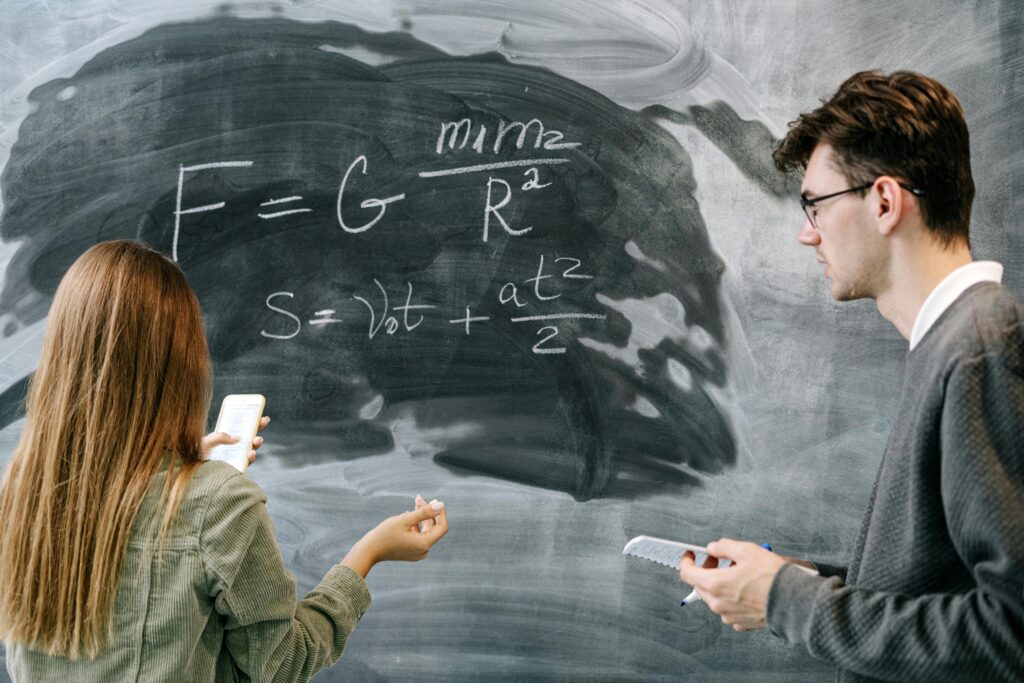
📊 How ChatGPT Productivity Tools Help Analyze Information
In 2025, information is everywhere — but attention is limited. Thankfully, AI is now essential for filtering what matters most.
📈 Summarize Data and Reports Effortlessly
Instead of decoding spreadsheets manually, you can use ChatGPT to:
-
Interpret CSV files and analytics reports
-
Provide trend summaries and bullet-point insights
-
Generate slide notes or quick recaps from documents
Even better, GPT can now link data insights to recommended actions.
🧠 Make Smarter Decisions, Faster
For example, platforms like Perplexity AI or Claude can:
-
Compare competitor data
-
Find relevant academic or market sources
-
Answer follow-up questions without switching tabs
Therefore, non-experts can now make informed decisions just as quickly as data pros.

🧘 Streamlining Your Digital Life with ChatGPT Tools
While most people chase productivity, it’s equally important to reduce stress. That’s where ChatGPT productivity tools truly shine.
🎯 Focus Better with AI-Guided Breaks
By integrating tools like Reclaim.ai or Notion AI, you can:
-
Block out focus hours
-
Schedule timed breaks
-
Receive gentle nudges to stay on track
Thus, you’re not just busy — you’re productive in a balanced way.
🧹 Declutter Notifications and Repetitive Tasks
Lastly, ChatGPT can:
-
Filter incoming emails and Slack messages
-
Automatically summarize meeting notes
-
Handle repetitive formatting and file naming tasks
This means fewer distractions and less mental fatigue throughout the day.
💼 ChatGPT Productivity Tools for Business in 2025
Businesses in 2025 are leaning into AI more than ever — and for good reason. From streamlining communication to automating complex workflows, ChatGPT productivity tools are now essential across industries.
🏢 Streamlining Internal Workflows with ChatGPT and AI
First and foremost, companies are using ChatGPT to simplify internal processes.
🛠️ AI-Generated SOPs and Knowledge Bases
Instead of manually writing documentation, teams now rely on ChatGPT to:
-
Draft standard operating procedures (SOPs) in seconds
-
Generate onboarding guides or FAQs based on existing docs
-
Translate technical information into user-friendly language
Consequently, this reduces onboarding time while improving knowledge sharing.
🧩 Automate Repetitive Admin Tasks
Furthermore, integrating AI with platforms like Slack, Google Workspace, or Trello helps automate:
-
Status updates
-
Meeting note summaries
-
Task assignments
In turn, teams can focus more on strategic thinking rather than logistical juggling.
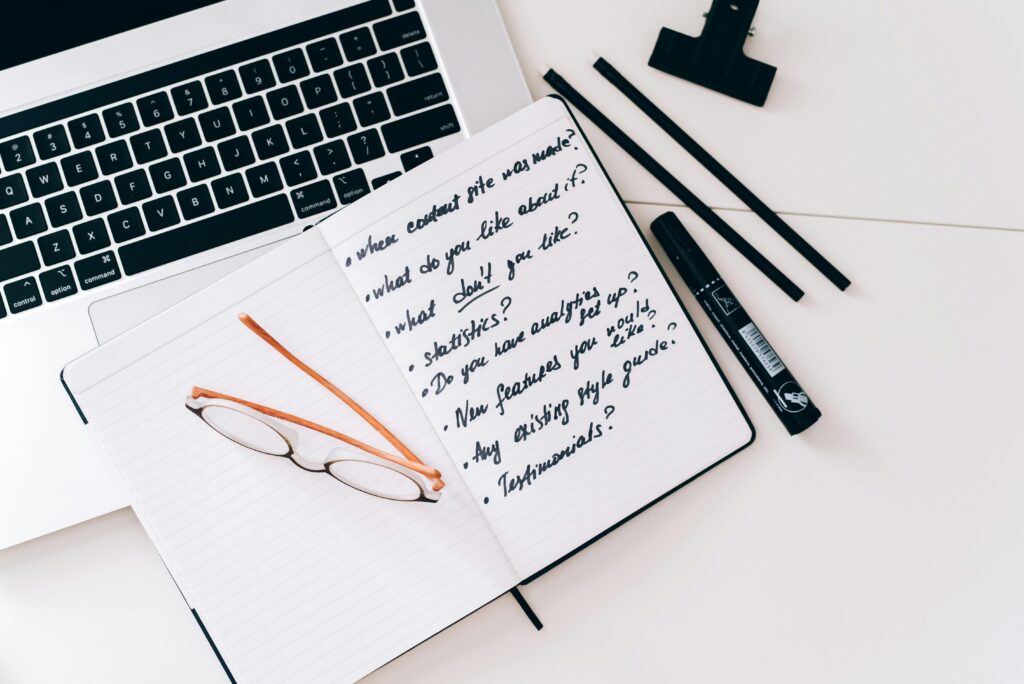
📞 Enhancing Customer Support with ChatGPT Tools
Moreover, AI tools are revolutionizing customer service workflows across support teams.
💬 Smarter Chatbots and Ticket Routing
Rather than answering the same queries repeatedly, ChatGPT-powered bots can:
-
Understand intent through natural language
-
Provide helpful answers instantly
-
Escalate only when needed
Because of this, support becomes faster and more efficient.
📚 Auto-Generated Help Articles and Responses
Additionally, tools like Jasper and Intercom AI allow agents to:
-
Draft full help articles in one click
-
Use pre-trained models to personalize replies
-
Keep support content fresh and dynamic
So instead of overworked agents, you get smarter support with less stress.
📈 ChatGPT for Data Reporting and Business Insights
Data analysis used to take hours — if not days. Thankfully, ChatGPT tools are now capable of turning raw numbers into usable strategies.
📉 Generate Instant Reports with Natural Prompts
You can now ask ChatGPT to:
-
Pull key metrics from spreadsheets
-
Summarize sales data
-
Visualize weekly trends
Therefore, even small businesses can now act on insights quickly.
📊 Combine AI With Tools Like Looker or Power BI
What’s more, ChatGPT plugins or third-party tools allow you to:
-
Create dashboards
-
Link Google Sheets to visual graphs
-
Explain data correlations in plain English
As a result, decision-making becomes data-driven — not guesswork.
If you’re just getting started, you can visit OpenAI’s official guide to ChatGPT for tutorials and use-case inspiration.
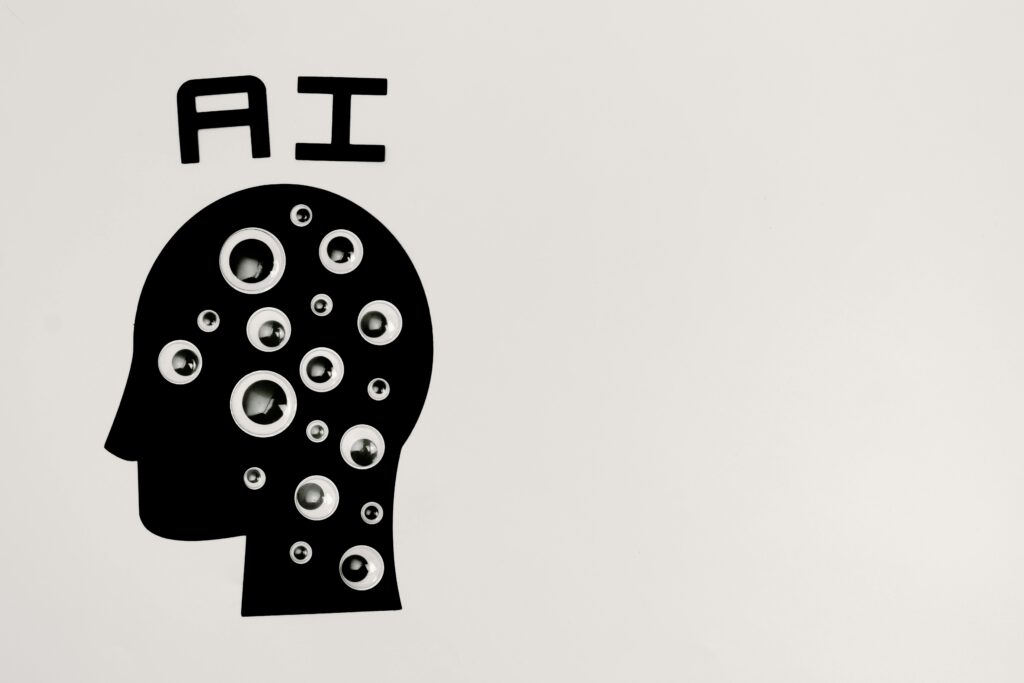
🧠 Everyday Productivity: How to Use ChatGPT Productivity Tools Personally
ChatGPT productivity tools aren’t just for businesses. In fact, they can dramatically improve your daily life too — whether you’re a student, freelancer, or simply managing a busy schedule.
📝 Using ChatGPT for Personal Task Management
To begin with, many people now use AI for planning their day.
✅ Create Daily Agendas in Seconds
You can ask ChatGPT to:
-
Plan your day hour-by-hour
-
Prioritize tasks based on urgency
-
Suggest time blocks for deep work and rest
Therefore, staying organized becomes effortless.
🧾 Simplify To-Do Lists and Reminders
Additionally, ChatGPT can:
-
Convert long notes into tidy task lists
-
Set up reminders via third-party apps
-
Suggest realistic deadlines
As a result, you get clarity and structure without the usual overwhelm.
✍️ Boost Writing and Communication with AI Assistance
Whether you’re writing emails, blog posts, or social media content, ChatGPT productivity tools can help speed up the process significantly.
📧 Draft and Polish Emails Instantly
Instead of overthinking, you can:
-
Generate email drafts from bullet points
-
Improve tone and grammar
-
Add persuasive elements for sales or outreach
Consequently, your emails become more effective — and less time-consuming.
🖊️ Write Blog Posts, Captions, or Reports
Moreover, ChatGPT is excellent for:
-
Creating outlines
-
Writing introductions and conclusions
-
Summarizing long texts for easier sharing
This means your content creation workflow becomes smooth and scalable.
For more on how AI is reshaping the tech space, check out our roundup of the best AI-powered gadgets of 2025.

📚 Learn Faster and Smarter with AI Study Tools
Finally, students and lifelong learners can leverage AI to accelerate their studies.
📘 Explain Difficult Concepts in Simple Terms
Ask ChatGPT to:
-
Break down complex topics
-
Provide examples
-
Summarize textbook chapters
So, instead of struggling alone, you’ll gain clarity in moments.
🔄 Create Flashcards and Study Quizzes
Even better, you can have ChatGPT:
-
Generate flashcards from notes
-
Create multiple-choice quizzes
-
Recommend active recall strategies
This way, your study sessions become more focused and effective.
🏁 Final Verdict: Are ChatGPT Productivity Tools Worth It in 2025?
Without a doubt, ChatGPT productivity tools are reshaping how we approach work and time management in 2025. From writing content to scheduling your day, these AI assistants can do it faster, better, and smarter — as long as you learn how to use them effectively.
✅ Why AI Tools Are Essential for Peak Productivity
To begin with, the sheer versatility of ChatGPT allows it to adapt to almost any task. Whether you’re a student, content creator, marketer, or business owner, there’s always an AI use case that fits seamlessly into your workflow.
Furthermore, the convenience of automation means you can finally shift your focus to what really matters: creativity, strategy, and personal growth.
💬 Don’t Get Left Behind in the AI Shift
Let’s face it — those who embrace AI early will have a serious edge. Not only does it free up your time, but it also helps you work more consistently and with better results.
In contrast, trying to do everything manually in 2025 could lead to burnout and inefficiency.

🚀 Your Next Steps with ChatGPT Productivity Tools
-
🔹 Choose 1–2 use cases (e.g., writing, planning) to start experimenting
-
🔹 Use ChatGPT plugins, extensions, or integrations to enhance results
-
🔹 Practice clear prompting to train better AI responses over time
-
🔹 Track your time savings and productivity gains weekly
As you gradually build your toolkit, you’ll realize just how powerful these tools are — not just for tasks, but for transforming your mindset around productivity.

