🧠 Why Build a Budget Gaming PC in 2025?
Building a budget gaming PC in 2025 is easier and more rewarding than ever. With the rise of powerful, affordable components, you no longer need to spend thousands to enjoy smooth 1080p or even 1440p gaming.

Moreover, prebuilt systems often come with hidden limitations—locked BIOS, weak power supplies, or inflated prices. When you build your own rig, you control the specs, the upgrades, and the value.
This guide is for gamers who want performance without overspending. We’ll walk you through every major part choice, with prices tailored to stay under the $800 mark.
🧩 Step 1: Choosing Components for Your Budget Gaming PC 2025
Here’s a breakdown of the parts that give you the best performance for your money.
🧠 CPU: AMD Ryzen 5 8600G – $149
The Ryzen 5 8600G is AMD’s latest APU, combining excellent multi-core performance with integrated Radeon graphics. This is perfect if you want to delay your GPU purchase but still use your PC right away.
While its onboard graphics are capable of handling lighter games, pairing it with a dedicated graphics card like the RTX 4050 unlocks its full potential.

🎮 GPU: NVIDIA GeForce RTX 4050 – $249
The RTX 4050 is the star of this build. For under $250, you get real-time ray tracing, DLSS 3.0, and strong 1080p/1440p performance. It’s ideal for modern games like Cyberpunk 2077, Call of Duty: Warzone, and Apex Legends.
In addition, 8GB of GDDR6 VRAM means it can also handle multitasking and game streaming.
The RTX 4050 offers DLSS 3.0 and excellent ray tracing at this price point. View official specs on the TechPowerup website.

🧩 Motherboard: ASRock B650M-HDV/M.2 – $89
This micro-ATX board offers everything you need for a modern build. It’s AM5-compatible, supports DDR5 RAM, and comes with M.2 NVMe SSD slots for fast storage.
For budget-conscious builders, it strikes the perfect balance between features and price.
💾 RAM: Corsair Vengeance DDR5 16GB (2x8GB) 5600MHz – $59
16GB of RAM is the sweet spot for gaming in 2025. It allows smooth multitasking and enough headroom for modern games and background apps.
This Corsair Vengeance kit runs at 5600MHz and comes in a dual-channel setup, which boosts bandwidth and performance. Furthermore, you can always upgrade to 32GB later if needed.
⚡ Storage: WD Blue SN570 1TB NVMe SSD – $49
Fast storage makes a noticeable difference in load times and system responsiveness. The WD SN570 is a reliable NVMe SSD offering 1TB of space—enough for your OS, a few large games, and essential apps.
At under $50, it delivers excellent value for fast boot speeds and file transfers.
Storage is one of the easiest upgrades you can make to your Budget Gaming PC 2025, especially if you start with just 1TB.
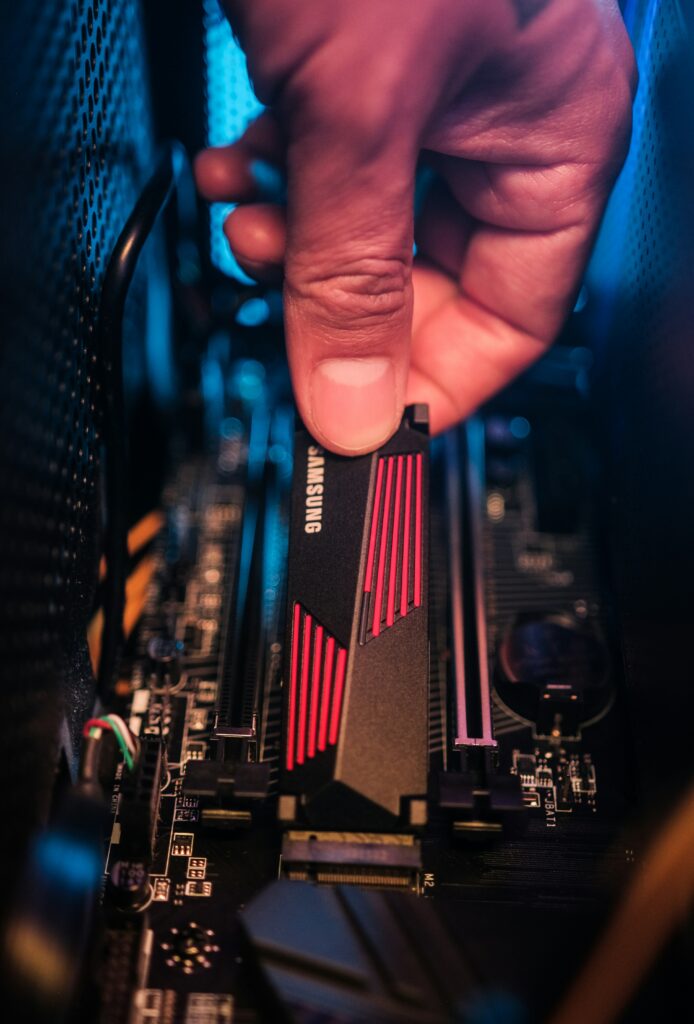
🧱 Case: NZXT H510 – $79
The NZXT H510 is a sleek, well-ventilated mid-tower case with easy cable management. It comes with two pre-installed fans and supports additional airflow if needed.
Its clean design and smart layout make it a great choice for beginners and experienced builders alike.
🔌 Power Supply: EVGA 600 W1, 80+ White 600W – $39
You don’t need a gold-rated PSU for a budget build—but you do need reliability. The EVGA 600W 80+ White is affordable and stable. It’s capable of powering this setup without issues and leaves room for future upgrades.
Therefore, just make sure to check dimensions and cable compatibility with your chosen case.
🧰 Total Estimated Cost: ~$713
Here’s the breakdown:
-
CPU: $149
-
GPU: $249
-
Motherboard: $89
-
RAM: $59
-
SSD: $49
-
Case: $79
-
PSU: $39
This totals around $713, leaving you room for:
-
Additional cooling
-
A better PSU brand
-
Peripherals like mouse, keyboard, or a monitor
🔧 Step 2: Building Your PC – Assembly Tips
When your parts arrive, don’t rush the process. Building a PC is simple if you take your time and follow key steps.
-
Prepare your workspace. Choose a clean, static-free surface.
-
Install the CPU. Align the Ryzen 5 8600G with the socket, drop it in gently, and lock the arm down.
-
Mount the RAM. Insert both sticks into the recommended dual-channel slots (usually A2 and B2).
-
Install the NVMe SSD. Screw it directly into the M.2 slot on the motherboard.
-
Place the motherboard in the case. Use the provided standoffs and screws.
-
Connect the PSU and GPU. Double-check cable connections. Neatly route cables to improve airflow.
-
Add case fans if needed. Good airflow means better thermals and performance.
Moreover, take breaks if needed—building should be enjoyable, not stressful.
🖥️ Step 3: First Boot and BIOS Setup
Once everything is installed and plugged in, it’s time for the first power-up.
-
Power on the PC. If the fans spin and there’s a display, you’re good.
-
Enter the BIOS (usually by pressing DEL or F2 during startup).
-
Check if your RAM and storage are detected.
-
Enable XMP or DOCP profile to make sure your RAM runs at full speed (5600MHz).
-
Set the boot order so your USB stick with the OS is first.
However, if anything doesn’t boot, recheck all connections, especially the power cables and RAM seating.
💿 Step 4: Installing Your Operating System
Use a second computer to download the Windows 11 Media Creation Tool or a Linux distro (like Ubuntu) and flash it onto a USB drive.
-
Insert the USB and boot into the installer.
-
Choose “Custom Installation” and install the OS onto your NVMe drive.
-
Once installed, update Windows and install drivers—especially for the motherboard and GPU.
Consequently, you’re now ready to start gaming or creating with a completely custom setup.
📊 Step 5: Benchmarking and Performance Expectations
After setup, it’s smart to run some benchmarks to ensure everything is working as expected.
Use tools like:
-
Cinebench R23 for CPU stress testing
-
3DMark Time Spy or Fire Strike for GPU benchmarks
-
CrystalDiskMark for SSD read/write speeds
With this build, you can expect:
-
1080p Ultra settings in most games at 60–90 FPS
-
1440p Medium–High settings at 50–75 FPS depending on the title
-
Great results in competitive games like Valorant and Fortnite
Moreover, DLSS 3.0 on the RTX 4050 gives a significant FPS boost in supported titles.

🔄 Step 6: Upgrade Options and Future-Proofing for your Budget Gaming PC 2025:
One of the biggest benefits of building your own PC is upgrade potential.
Here’s what you can improve later:
-
RAM: Upgrade to 32GB for better multitasking and heavier games
-
Storage: Add a second NVMe or SATA SSD as needed
-
Cooling: Install a better CPU cooler for improved thermals
-
GPU: Upgrade to a higher-tier card if your needs increase
As a result, this build grows with you instead of needing replacement.
🌬️ Thermal and Noise Optimization
Keeping your system cool and quiet improves longevity and performance.
Here are a few tips:
-
Set a custom fan curve in BIOS or via software like MSI Afterburner
-
Maintain positive air pressure by having more intake than exhaust fans
-
Keep cables tidy to maximize airflow
-
Clean dust filters regularly, especially if your case sits on the floor
In addition, consider using high-quality thermal paste or upgrading to an aftermarket CPU cooler for quieter operation.
🛠️ Recommended Tools and Software for your Budget Gaming PC 2025:
Once your PC is running, these tools will help monitor performance and keep everything smooth:
-
MSI Afterburner – For GPU temps, usage, and FPS overlays
-
HWMonitor – Real-time voltage and thermal tracking
-
Steam / Epic Games Launcher – For easy game access and updates
-
GeForce Experience – Updates drivers and optimizes game settings
-
Windows Game Mode – Enables better system resource allocation while gaming
Furthermore, disabling unnecessary startup apps and background tasks keeps your system lean and responsive.
💽 Expanding Storage Over Time
1TB of storage is enough to start with, but modern games are massive.
Options to expand your Budget Gaming PC 2025 include:
-
Adding a second NVMe drive (most B650 boards support two)
-
Installing a SATA SSD for cost-effective bulk storage
-
Using external SSDs or USB drives for backup and media files
As a result, you’ll never run out of space—just expand as needed.
Looking for a setup to match your pc? Check our Ultimate Guide to Creating a Minimal, Distraction-Free Work Setup at Home (2025 Edition) to make the most out of your brand new system.
With this Budget Gaming PC 2025, you’re not just saving money—you’re building something powerful from the ground up.
🧠Final Thoughts on Your Budget Gaming PC 2025
This budget gaming PC build for under $800 delivers fantastic performance, future flexibility, and the satisfaction of building something with your own hands.

You’re not just saving money—you’re creating a machine that reflects your choices, your goals, and your power to build your future. Whether you’re gaming casually or diving into competitive play, this build sets you up for success.
You don’t need to wait for the perfect time, parts, or setup.
You just need the will to start—and the discipline to build.
Game on, builder.

